Achieving professional success often requires a significant amount of effort, including having a deep understanding of the company’s organizational structure. By knowing the various roles, responsibilities, job functions, and accountability within the company, employees can work towards achieving their individual and collective goals more effectively.
Apparently, the first feature version needed improvement in a couple of aspects, such as data hygiene issues and user experiences. We also received valuable feedback for the feature’s visibility and engagement, which is apparently of interest to the employees who want to know more about their colleagues and organization.
However, the swift evolution of technology, in conjunction with significant cultural shifts in modern workplaces, such as the increasingly popular work-from-anywhere policy, have made attaining this clarity more difficult. Despite this, ensuring that employees are well-informed about the organization is not becoming less important, and leveraging the power of tech can help navigate these changes.
Our PX App’s My Circle feature is one of our attempts to answer this challenge.
Challenges of understanding the work environment and role
Our company has a unique organizational structure that aligns with its objectives. Structure-wise, the organization is divided into three main groups:
The company is the overarching group to which all employees belong. It represents the entire organization and includes all employees, regardless of their specific roles or responsibilities.
The tribe is where employees are grouped together based on the products, services, or initiatives they are working on. Each tribe focuses on a specific area of the business, and employees within a tribe can share resources and knowledge, and collaborate on projects.
The chapter is the smallest group that focuses on the growth and development of individual employees. Each chapter is led by a mentor or coach who provides guidance and support to its members. Through the chapter, employees are able to learn new skills, gain new perspectives, and grow both personally and professionally.
This structure allows employees to belong to a larger community while also having the support and resources they need to focus on specific projects and areas of growth, helping our company as a whole to thrive and succeed. However, it can be a bit confusing for those who never had prior experience with this type of structure.
Furthermore, as many tech companies nowadays have embraced a more flexible working arrangement, us included, the challenge of ensuring that everyone understands the structure and has job clarity becomes one level higher.
The birth of “My Circle”
At DKatalis, we centralize most employees’ management needs in the PX App. The idea is to add an organizational chart feature in the app for everyone to navigate the unique structure and gain a better understanding. For employees, the feature can provide several benefits, such as:
Understand their role and responsibilities. Employees can see where they fit within the organization and what their specific roles and responsibilities are. This can help them to understand their own work and how it fits into the broader goals of the organization.
Understand the organization’s hierarchy and reporting lines. Employees can see who their direct supervisor is, and who they report to within the organization. This can help them to understand the chain of command and how decisions are made within the organization.
Identify potential collaborators and mentors. Employees can see who else is working on similar projects or initiatives and can identify potential collaborators or mentors. This can help them to build relationships and networks within the organization.
Understand the organization’s overall structure and strategy. Employees can get a sense of the organization’s overall structure and strategy. This can help them to understand the organization’s priorities and goals, and support their decision-making and planning.
After we mapped out the benefits that the organization chart could bring to users, we put the plans into action and released the first version of My Circle. However, as the PX App continues to mature, along with our commitment to continuous improvement, we felt the need to enhance the feature.
Process
To better understand what our users need, we held a series of rigorous design research sessions.
Discovery
To gain a deeper understanding of the issues faced by users while using the app, it is essential to conduct an Empathize session. We can actively listen to the users and empathize with their experiences to uncover their pain points and challenges.
To gain a deeper understanding of the issues faced by users while using the app, it is essential to conduct an Empathize session. We can actively listen to the users and empathize with their experiences to uncover their pain points and challenges.
Apparently, the first feature version needed improvement in a couple of aspects, such as data hygiene issues and user experiences. We also received valuable feedback for the feature’s visibility and engagement, which is apparently of interest to the employees who want to know more about their colleagues and organization.
Ideation
After the Empathize session and categorizing the user feedback, the next step is to conduct an Ideation session. The goal is to generate as many ideas based on the insights gained from the Empathize session so that the ideas will be relevant and aligned with the user’s needs and expectations. From the many valuable feedbacks, we decided to focus on a couple of aspects, such as streamlining navigation, improving visibility, and synchronization.
Lofi & Hifi
After mapping out the necessary improvements, we created low-fidelity prototypes and conducted user testing. This process allows us to quickly test and iterate on multiple design solutions to identify the most effective one.
After several iterations and refinements based on user feedback, we arrived at a high-fidelity prototype that met the user’s needs and expectations.
Conclusion
Using My Circle via PX Apps, DKatalis employees can easily know their surroundings and connect with other members of the organization. This intuitive app provides a user-friendly interface and powerful networking tools that empower employees to swiftly grasp the intricate details of the organization and understand their roles well. Furthermore, it also helps the management to keep track of the team structure and quickly make informed decisions based on it.
There is still a lot of room for improvement in the My Circle feature. Future enhancements may include integrating collaborative features, such as facilitating direct communication. Hence, keep your eyes peeled for future PX updates!